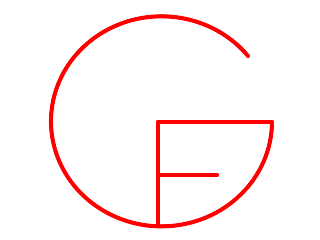 Installing GF on Windows
Installing GF on Windows
Inari Listenmaainari.listenmaa@gmail.com
July 2013–August 2020
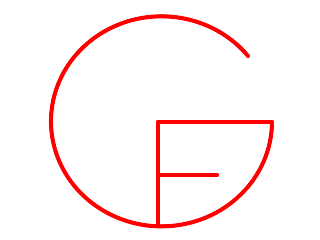 Installing GF on Windows
Installing GF on WindowsGo to the page grammaticalframework.org/download and download the Windows package, a zip file named gf-<VERSION>-bin-windows.zip. At the moment of writing this (August 2020), the latest version is gf-3.10.
gf-3.10-bin-windows.zip that you just downloaded.gf-3.10\ anywhere you want. Take note of the full path, you need it to set up environment variables.See general instructions on GF website. If you want to compile from source on Windows, you need some kind of Unix-like compatibility layer, like Cygwin or MinGW.
If you run into any problems on Windows, consider reporting it on GitHub issues.
(If you're running an old computer, you can try your luck with these instructions from 2013.)
You need to edit or create two environment variables: Path and GF_LIB_PATH. If you don't know where to edit them, you can search google.com/search?hl=en&q=windows 10 environment variables.
 The picture shows the environment variables of a user who downloaded the GF binary in the location shown in the picture. If you compiled from source, use the appropriate path instead (it won't probably be called gf-3.10).
The picture shows the environment variables of a user who downloaded the GF binary in the location shown in the picture. If you compiled from source, use the appropriate path instead (it won't probably be called gf-3.10).
gf-3.10 to your Path environment variable.GF_LIB_PATH, and set the full path to gf-3.10\lib as the value.With these variables, you can use GF from command line and import RGL modules in the GF shell anywhere.
<built-in>:0:4: lexical error (UTF-8 decoding error)write
set lang=C in the command prompt and try cabal install or stack install again.
Properties and Font tab, and choose Lucida or Consolas.chcp in your command prompt to see your active code page. You can change it to Latin 1 by typing chcp 1252, Latin 2 by typing chcp 852, etc. -- see list of code pages. In principle you can change it to UTF-8 by typing chcp 65001, but there are problems with GF, it might not work.
! before the command. ! chcp shows you the code page and ! chcp XXXX changes it..gfo files. You can start GF giving it a little more memory. For 100 MB, start GF by typing gf +RTS -K100M -RTS in the command prompt.None of these files exists: LangIta.gfo C:\Users\YourName\SomePath\LangIta.gfoLook at the second line prior to the filename (
C:\...\SomePath\). Is it really the path where you have your libraries? If not, go change (or create) your GF_LIB_PATH environment variable, see instructions at section 2.#gf on Freenode or ask me directly, my nick is inariksit. (This is still current in 2020.)